If you haven’t used it before, Trello is a web-based tool to organize the things from life to project collaboration. We use it at work to track sprint backlogs, I use it at home as a project planner and todo list. It’s pretty sweet, except for one thing…
Say you’ve got a brilliant idea for where to go on your next vacation. You’ve been choosing between destinations and planning your itinerary with your friend on a shared Trello board. Normally, you’d have to go to trello.com, open your vacation board, find the right list, click to add an item, and then type it out.
I started working on Tello App so that all you’d need to do is hit a keyboard shortcut, type “Mykonos, Greece”, and get back to your life. Small victories my friend.
The design’s still pretty early (I’d love your feedback), but I’ve already started scaffolding out the app. Native development is new to me though and Tello has a little bit of everything – communicating with a server API, parsing JSON, token security, saving data to coredata, and drawing some views.
I’m enjoying Swift, but not so much Cocoa yet. So far, this stack of seemingly simple things is being made complex by edge cases and inexperience. But I guess that’s how it always is.
![]()
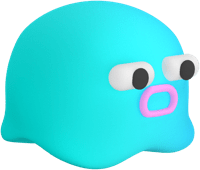 Kinopio
Kinopio
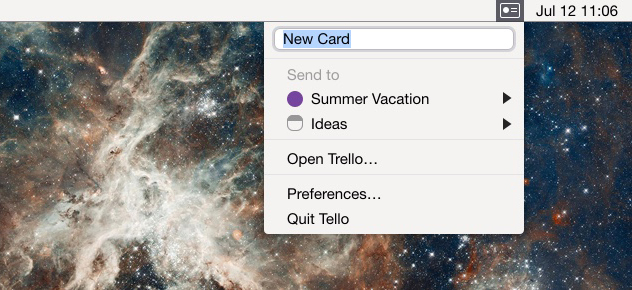
Comments…
Please try again or email me